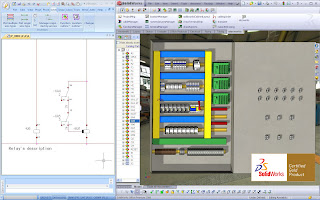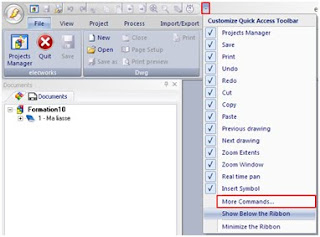
Life at ACERI. Anecdotas y sucedidos relacionados con ACERI.

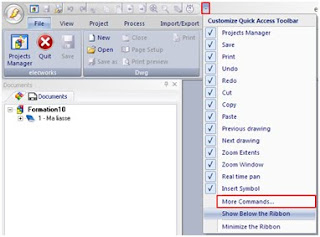
Come to our booth #206 at SolidWorks World 2011, elecworks team will be pleased to welcome you!
If you are looking for a 100% integrated tool with your SolidWorks license and also:
- Enable mechanical & electrical dpt. working together and sharing data in real-time with a unique data base.
- Gain time by doing your electrical schematics at the same time as the mechanical studies.
- Integrate your electrical project within SolidWorks Enterprise PDM system. New module!
- Benefit from easy to use tools and cutting-edge technology.
- Perform automatically 3D components wiring within SolidWorks (unique on the market!) of a machine or a cabinet layout.
- Insert "Intelligent" 3D electrical components in elecworks for SolidWorks using TraceParts technology.
More information at: http://www.elecworks.com/sww2011/elecworks-at-solidworks-world-2011.aspx
SolidWorks World 2011
Booth #206
Dates: 23-26 January 2011
Henry B. Gonzalez Convention Center, San Antonio, Texas, USA


Visit our elecworkstube channel for the latest videos! creating an electrical cabinet layout, communication between elecworks and SolidWorks, how to link elecworks with an ERP, etc...