
You can assign some keyboard keys to launch instantly an elecworks command without clicking its icon.
To set up these shortcuts, open the "Customize Quick Access Toolbar" and select "More Commands".
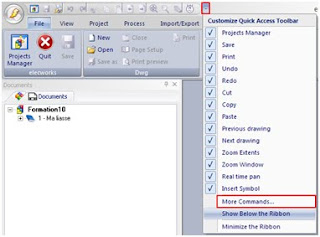
Go to the "Keyboard" tab.
In "Category:" select the menu where the command is located.
In "Commands:" select the command.
Go to the "Press new shortcut key" field.
Press the key / keys that should run the command.
The names of keys pressed appear in the "Key assignments:" box.
Click on the "Assign" button.
You can program as many keys as you want.
To exit the interface, click on the "Close" button.



No comments:
Post a Comment